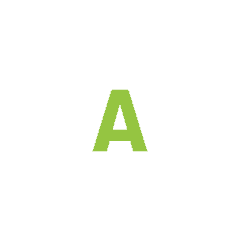Your “domain name” is the bit after the “@” sign in your web and e-mail address. When you ask us to register your preferred domain name, we will first check to see if it is available for you. If someone else has already registered that name, we will work with you to agree an available alternative. There is an annual registration fee for having a domain name so we rent the name on your behalf from the domain registrar and we take care of the annual renewals and bill you for it.
Registering a domain name on its own does not give you anything more than the use of that name. Any traffic addressed to your domain will need to be handled by the appropriate service. We will set up services to take all traffic (see below for explanations of e-mail and web traffic) addressed to your domain and re-route it to our servers where we can deal with it as necessary.
Domain names are unique and have several parts to them, separated by dots, and are read from the right. Each part is a sub-part of the bit to its right. Let’s take the following example:
| Part | Example | Explanation |
| 1st | .nz | The Generic Top Level Domain (gTLD) tells us that this is a New Zealand registered domain. Nowadays this gTLD can be all sorts of things, not just a country code (like “.uk” or “.nz”) or “.com”. There are gTLDS like “.football”, “.company” and even “.airbus”! If you choose a domain name with a country ending then you must normally be based in that country – but the other gTLDs can generally be registered from anywhere. |
| 2nd | .co | This is a sub-domain of the 1st part above. It is generally used to indicate the “type” of the organisation. We see a lot of “.co” for businesses and “.org” for other organisations, but there are many more options. |
| 3rd | .avalonmarketing | This is a sub-domain of the 2nd part above. It is usually used to identify the organisation and it is the part that benefits from the most creative thinking! |
| 4th | www | This is a sub-domain of the 3rd part above. It generally indicates the protocol required. So, for instance you could have “ftp.” or “mail.” The most common is “www.” and therefore this is the default protocol. This means, if you miss out the 4th part, it will assume you mean “www.” and behave accordingly. Therefore, it is often omitted and you are still directed to the right place. |